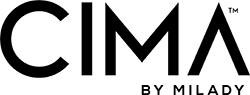When all else fails, you may resort to the well-known Windows command, CONTROL + ALT + DELETE. This command is often suggested when there is an error, or a program is “not responding.”
I challenge you to think about when the classroom environment is “not responding.” What is your go-to troubleshooting command? We’ve all had those troubling days, no matter how long you’ve been an educator. Here are some ways to reboot.
CONTROL:
Today’s learners are digital natives. We all have the advantage of Googling anything, yes, anything! Whenever we want. Students today are accustomed to being in control of when they receive information, and how they receive it, either by video, article, or image. What if we turned the tables on who has control in the classroom and in certain aspects of the day give the students control? Giving your learners dominion over some classroom choices every now and then will empower them to take control of their education as they navigate through the learning experience.
ALT:
Alternate your classroom techniques. Ever think about how GPS takes us to work the same way every morning? Ever get the urge to turn a quick left just to experience some new scenery on your morning drive? Don’t hesitate to alternate your daily agenda. Have students try using digital flash cards like the ones found in MindTap to play “Heads Up!” before a test.
DELETE:
Delete any negative thoughts. Sometimes things just don’t work out, right? Integrating technology aspects can sometimes be uncertain or uncomfortable. Thoughts may go through our head like, Will it work? Will the video play properly? Will my students enjoy it? It is out of my comfort zone, can I pull this off? Never be afraid to try. Learners today crave relevant digital classrooms. If it doesn’t work the first time, take a minute at the end of the day to figure out what could go better next time.
You are the “Task Manager” in the classroom, when all else fails, Control + ALT + Delete.