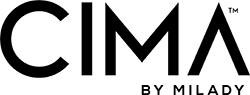Operating Systems
Windows – Windows 7, 8, 8.1, 10
Macintosh – macOS 10.13, 10.12 / OS X 10.10 -10.11 (High Sierra, Sierra, Yosemite, El Capitan)
Chrome – Chrome OS
Mobile – iOS 9+, Android (see below note for browsers)
Browsers
Windows – Firefox versions 62 and 63, Chrome version 69 or later, Internet Explorer 11 (For Win 7, 10 only; limited functionality), Microsoft Edge 16 or later
MacOS/ OS X – Chrome version 69 or later, Safari 11 or later
iOS – Safari 10 or later. Android devices are not officially supported at this time.
Other browsers and versions than those listed might also work but are not supported. If you have problems when using an unsupported browser, try using a supported browser before contacting Customer Support.
Recommended Bandwidth & Hardware
- Internet: 5+ Mbps
- RAM: 4+ GB
- CPU: 1.8+ GHz or better
- Display: 1280×800 or higher
Users can test their connection speed by visiting the following link: http://www.speedtest.net/index.php
Plug-Ins & Browser Settings
First and third party cookies must be enabled within the browser.
Popups must be enabled within the browser.
JavaScript must be enabled within the browser, which most browsers have installed and enabled by default. You can confirm that this is the case for your system.
NOTE: You can click here to run this system information script to determine whether you have enabled JavaScript on your default browser.
Adobe Reader is needed to print MindTap assignments and other content. Adobe Reader