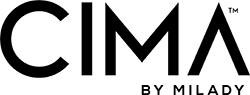I often get questions from educators asking what kind of instructor support tools Milady have available. I wanted to take some time and give you a quick overview of all the instructor support tools available beyond the textbook.
Each of the tools that I’m going to mention are available for all our core disciplines:
Cosmetology, Esthetics, Nail Technology, Barber, Massage and Master Educator.
Course Management Guide CD-ROM. contains the following 6 tools:
Lesson Plans: Detailed lesson plans for each chapter in the textbook that give you an outline of all chapter material along with detailed notes. Each lesson plan contains learning motivation for the topic, lesson activity ideas, chapter tests, and rubrics (not all disciplines). Use the lesson plans as they are or use it as a foundation for the basic chapter material and add your personal touches to make the lesson plan your own.
Computerized Test Bank: This tool allows you to create your own test from a bank of multiple-choice questions covering the entire textbook. You can make chapter tests, unit tests or even final exams with a few clicks of your mouse. You can also add in your own test questions as well. Say you would like to add in product knowledge questions or state law questions, you can do that! The best part is, you can print the same test out in several different versions, meaning all students have the exact same questions, but they are printed in a different order to help prevent cheating.
Image Library: This contains a variety of photos and illustration from the textbook. You can use the image library to enhance your power points or make handouts for your students. Just remember they are copyrighted images, so you can’t use them for anything outside of the classroom.
Instructor Tools: These are various sample forms that you might find useful when creating your own. For example, there is a sample course outline/syllabus to help you create one for your school.
Transition Guide: This document is to help you make the transition from one edition of the textbook to the next.
Answer Key: The answer key is for the various workbooks available for each textbook. This is and answer key for you the instructor and is not meant to be printed out and given to your students. For students to have access to the various workbooks, they would need to be included in your student book bundle that is purchased and given to your student.
Instructor Support Slides
These are PowerPoints to support each chapter. They are a visual overview of the material contained in the textbook and outlined in the lesson plan. If you print them in note format, you will see there are detailed notes on the slides to help you with your presentation. The best part about these slides is that you can edit them and make them your own. You can add in images from the image library found on the CMG-CD-ROM. You can drop in links to videos you would like to show. If your school has specific content to cover that is not covered in our textbook, you can add that in as well.
DVD Series
Milady has video support for each of the core disciplines. These videos are created specifically to support the content and procedures in the textbook. We know many of our students are visual learners, this is a tool that will help support you in reaching that student.
If you would like to have more information about the various instructor tools that are available, please contact your account manager or check out what is available on our website catalog.