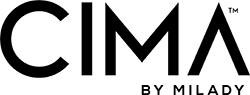How to Promote Your Digital Learning Platform at School Admissions Events
Meeting prospective students face to face, whether at a career fair or during a campus tour, is a great way to connect and discuss your beauty school's program.
Keep in mind, however, that when prospects attend events, they'll be bombarded with info from other programs as well. And no doubt, if they’re touring your school, they’re probably touring others. Make sure your program stands out by highlighting what makes it different—and better—than all the rest. One of these differentiators should be your digital learning platform, CIMA by Milady.
Key messages to convey about your digital learning platform
In another article, we discussed how to promote your digital learning platform on your website. You'll want to incorporate the talking points from that website page during discussions with prospective students at career fairs and during tours. You’ll also want to make sure your printed collateral (more on this below) covers these points as well.
Here's a recap of those talking points:
- Show how a digital learning platform can enhance a student's beauty school education.
- Explain that not all platforms are created equal and that the platform a school uses matters.
- Share information about your school's digital learning platform—including why it's so effective.
How to promote your digital learning platform at events and during tours
1. Make sure your digital learning platform has good visibility on all signage.
Remember, you're promoting an industry that's all about beautiful presentations. For career fairs, invest in polished booth materials that both accurately and positively reflect your brand. Think tablecloths to table tents, backdrops to banners.
Whenever space permits, mention your digital learning platform on the signage. For example, if you have a stand-up retractable banner with bulleted points about your program's many benefits, one of those bullets should be something like this: "Our sleek and interactive digital learning platform enhances in-class instruction and makes studying fun."
For on-campus tours, make sure the starting point for all tours includes signage about digital learning. You could even invest in promotional buttons for admissions staff to wear that say something like “Ask me about digital learning” or “Ask me about learning on the go.”
2. Offer a variety of print materials about your digital learning platform.
Make sure you have plenty of print collateral about your digital learning platform. Offer the collateral to people who visit your booth or who attend tours and open houses. All materials should include your school's branding along with clear contact information and a call-to-action (more on this below).
In terms of what type of collateral to offer, consider the following options:
- One-sheet: You can model this one-sheet after your website page devoted to digital learning. Include the following: why the digital platform a school uses matters, how your platform helps students excel, a student testimonial (or two), and engaging pictures.
- Flyer: Think highly visual, less text. Use shots of students using your digital learning platform in a variety of settings (subway, home, library) and from a variety of devices (smartphone, tablet, desktop). Include a testimonial from a student who loves the platform.
- Oversized postcard. Simply use it as another item to hand to people who visit your booth or make it part of packets you hand to visitors during tours. The message will mimic the one-sheet. The nice thing about oversized postcards is that they stand out due to their size and sturdier stock. (They're harder to crumple up and throw away like a piece of paper.)
- Wildcard idea: LCD video brochures. Brochure options exist that embed a small LCD in the printed brochure itself (yes, really). You can have the LCD play our video about CIMA for schools. Curious? Google "LCD video brochure" to browse options.
Follow these tips for creating strong print collateral:
- Avoid a list of features. You need to succinctly explain how a feature benefits the student. For example, don't say, "Our digital learning platform works across all devices." That's a feature. Instead, say something like this: "Our digital learning platform works across all devices. This means you can access course materials from your smartphone while you're riding the subway or from your laptop when you're studying in the library or your desktop when you're at home on a rainy Saturday afternoon."
- Include a call-to-action (CTA). Someone reading the collateral needs to know what they should do next. Make your CTA enticing: "Get a sneak peek of our platform. Call now to set up a virtual walk-through or visit our website to request a demo." (Include a URL to your digital platform landing page.)
- Invest in professional graphic design. As we said earlier, presentation matters. If you skimp on the design, people might not bother reading the content, which defeats the purpose.
- Invest in quality printing. Don't waste your investment on graphic design by printing materials on an office printer or on cheap stock.
NOTE: We've created customizable, turnkey resources for our CIMA by Milady customers.
3. Make sure you have a laptop and/or iPad always on and easily accessible at any in-person events.
Remember, you're promoting a digital learning solution . . . so make sure you can show it off properly. At any event where you have a booth, make sure you have two to three devices set up and logged into your digital learning platform. You can show people how easy it is to use—and even invite them to click around and play. (You can do the same thing during tours.)
In addition, you should have a separate device (like a laptop) that plays a short commercial about your digital learning platform. Ideally, the video should loop so it's always playing. This way, someone walking by can stop and watch on their own. This is especially important if the folks managing the booth are occupied with other prospects. (Reminder, we've created a commercial video about CIMA by Milady for our customers to use on their website and in their other digital promotional materials.)
4. Pay attention to how admissions representatives talk about your school's digital learning platform.
How your admissions staff talks about digital learning matters, too. Always frame discussions around the student's needs. Discuss how a great digital learning platform benefits students—how it will enhance in-class instruction, how it makes learning even more fun, how it will better prepare them for their state's licensing exam.
But also remind prospects that not all platforms are created equal and that the platform a school uses absolutely will affect the student.
Then, show them YOUR digital learning platform (CIMA by Milady!) and point out the many great things about it. At this point, step aside and let the student either watch the short video on CIMA and/or let the student play with CIMA on a laptop or phone.
Do you need help developing collateral materials about digital learning?
If you need help developing collateral for fairs and tours, reach out to our team. We're happy to provide guidance and to give you access to the collateral we've created to help schools promote CIMA by Milady.