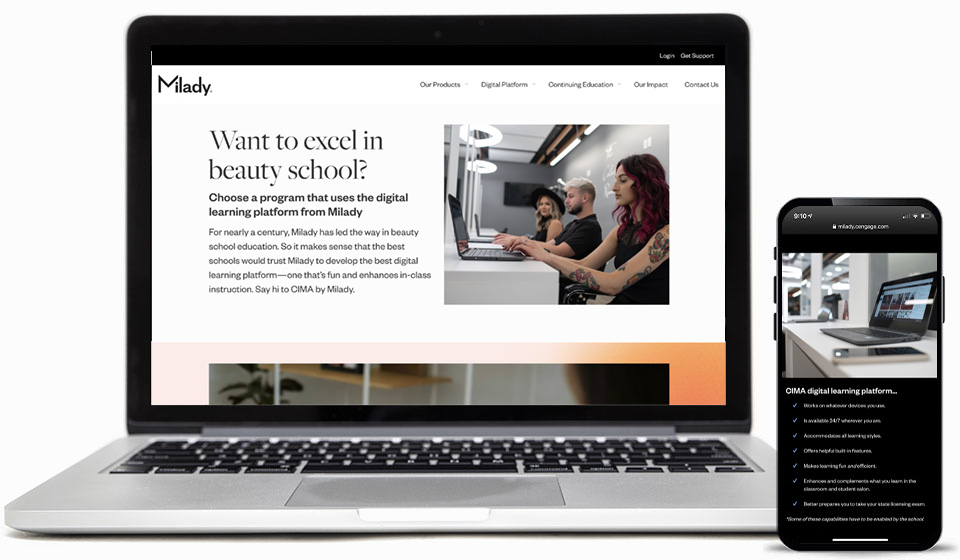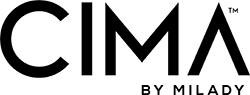Inspire, collaborate, and elevate with CIMA.
Attract the best and brightest students by showcasing how your digital curriculum is the key to unlocking success in school and beyond. Follow these steps and leverage these student-facing marketing assets to show prospective students that you’re a forward-thinking school, focused on helping them achieve their career goals.
How can I promote our digital learning platform, CIMA by Milady?
CIMA Student-Facing Video
How to Implement on Your Website
- You have an option to embed this video on your website/social by clicking on the paper airplane icon or download from Vimeo.
- Embed on your website by clicking on the paper airplane icon in the video window, or…
- Share this link with your website developer: milady.com/cima-schools so they can implement the video on your website.


CIMA Admissions Resource
Use this resource to support your school’s admission team when touring prospective students (and their support team). The downloadable PDF showcases the features and benefits the CIMA digital platform and Milady curriculum has to offer students at your school. Consider displaying the PDF on an iPad or computer monitor in the reception area or printing out the PDF and having laminated visuals on display for conversation.
Overview:
- CIMA overview and benefits to students’ learning experience
- Milady facts that support their decision to attend your school
- How every educator gets “CIMA-ready” plus ongoing support and training
- A screenshot of CIMA with call-outs that are most relevant to future students
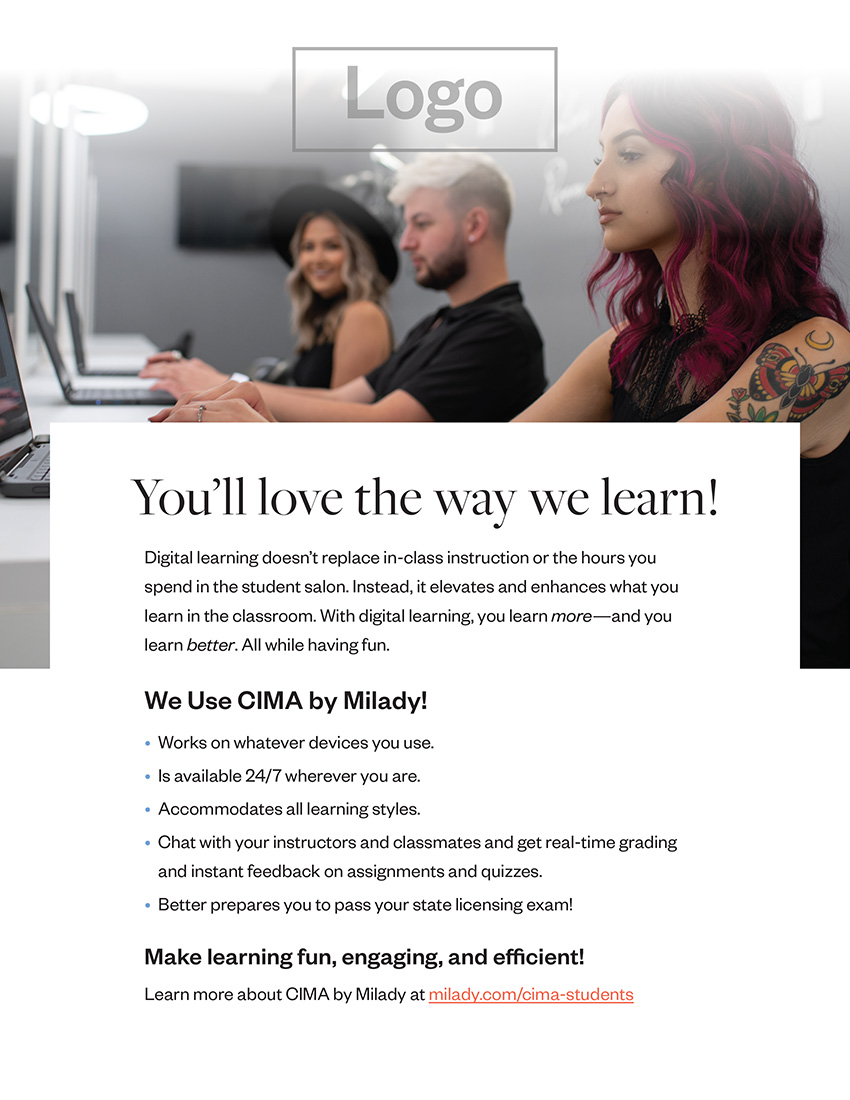
Information Flyer
Add to your prospective student tour packets and/or share at any event that you have for prospective students.
Don’t want to use our flyer? Here’re the facts you can use:
- Digital learning doesn’t replace in-class instruction or the hours you spend in the student salon. Instead, it elevates and enhances what you learn in the classroom.
- With digital learning, you learn more—and you learn better. All while having fun.
- 81% of students find that digital learning technologies help them boost their grades.
Download Flyer with the CIMA Logo »
Place Your School Logo on the Flyer:
- Download and open this flyer PDF file in Acrobat.
- Click on the gray box on the top of the flyer.
- Locate your school logo file* on your computer. Select it and upload it to the flyer, or…
- Share this link with your graphic designer: milady.com/cima-schools so they can download and customize this flyer for you.
*Works best if you have a .png file of you logo with a transparent background.
Marketing Tips Blog Series
Learn more from our experts on how to best utilize these assets when marketing them to your students.