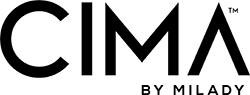Our CIMA frequently asked questions (FAQs) are listed here. Please remember that your teachers and school administration went through CIMA training and are your best resource to answer questions about your enrollment in a CIMA course.
Frequently Asked Questions
eBook
How do I access the eBook?
Navigate to the desired Chapter within your CIMA course. Click on the Chapter eBook located in the Learning Path. The eBook will open in a new window.
Time & Progress
How do I view my progress within CIMA (total course)?
Navigate to your CIMA course main dashboard. On the far right-hand navigation your course progress will display.
How do I know which activities need to be completed?
From your CIMA course main dashboard on the far right-hand navigation you will find a box labeled “To-do” any outstanding assignments will display.
Profile
How do I edit my profile?
Click on your “user” name in the upper right-hand corner > Click edit > Make necessary edits.
Portfolio
How do I upload things to my portfolio?
Reference the CIMA Student Orientation video tutorial.
Messaging
How do I message my instructor?
Navigate to your CIMA course main dashboard > click on “Director or Classroom Educator” button located on the left-hand navigation bar > place a “check” next to the desired instructors name > click Message > type desired message, click send.
System Requirements
Browsers Supported:
- All current and previous releases of Google Chrome, Firefox, and Safari. (Each time a new browser version is released, we begin supporting that version and stop supporting the third most recent version)
- Internet Explorer 11+ (for Windows 8 and previous versions)
- Microsoft Edge (for Windows 10+)
No additional hardware is required.
Mobile app use:
- Android 6.0 or higher for Android devices
- iOS 12 or higher for Apple devices
*A mobile screen size of 5.8 inches or larger is recommended for app use.
Chromebooks:
Safe Exam Browser is not currently supported on Chromebooks. For more information on SEB, click here.
Recommendations:
Using the latest browser and operating system versions available A connection speed of at least 15mb/s for the best user experience.
Still Need Help?
Contact your Instructor or School Director. Your school is the best resource to answer questions related to time tracking and to help with things like resetting your password.